Use Your Multix Multisigs Anywhere
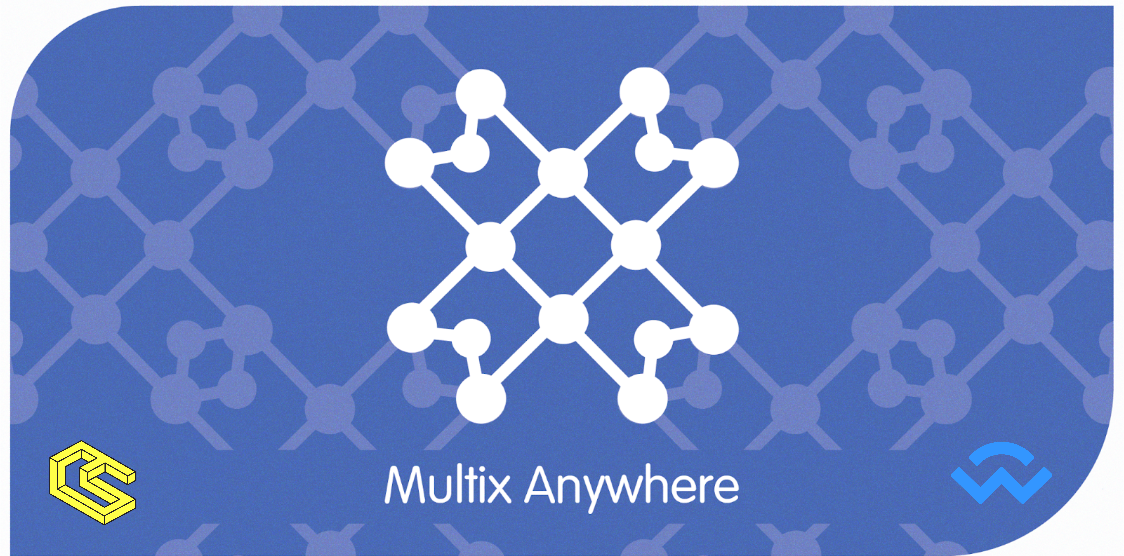
Authored by Thibaut Sardan
Multix is a simple interface for managing multisigs. Create multisigs in a few simple steps, add and visualize proxies associated with them, craft, review, or approve multisig transactions. You can even view multisigs you are not part of, thanks to the view-only mode.
In a nutshell, Multix is a very versatile tool to do anything with multisigs. To expand on this vision, we submitted a treasury proposal for Multix to evolve beyond the walls of its website. We thought: what would it look like if we wanted to use our multisigs just like a regular account? How do we proceed if we want to swap assets, delegate votes, or stake the tokens of the pure proxy or the multisig we have?
You could, of course, study the interactions with the chains and create the transactions yourself, but wouldn't it be easier if you could use Dapps that have been dedicated to performing such tasks, and instead of connecting with a regular account, you could connect with your multisigs?
Enter WalletConnect v2
WalletConnect is a protocol that allows Dapps to connect with wallets or any account provider. Multix is an account provider, too! Multix has already added support for WalletConnect v2. This allows you to connect any Dapp to your multisig accounts and use the Dapps too.
Let's see how it works in practice.
If you prefer to watch a video with a demo, have a look at my talk from Sub0 showcasing this feature:
Connect your multisig with a Dapp
First, visit the Dapp you want to use. It has to support WalletConnect v2. In this example, we will talk about the HydraDX swap interface.
Click on "Connect" and choose WalletConnect as the method to connect your accounts. At this moment, the Dapp will connect to any account provider. It could be a mobile app, or it could be Multix.
You will be presented with a QR Code. This is because WalletConnect has been first thought for Mobile connection, but you can click the "copy to clipboard" button at the bottom and copy this WalletConnect connection key.
Next, head to Multix. Select the Multisig / Pure with which you want to interact and head to Settings > WalletConnect.
Here, you can paste the WalletConnect key that you copied previously. It starts with "wc:". Then click "Connect Dapp."
A modal will appear. It shows that you are connecting one or several accounts to the selected Dapp. The application can request the signature of transactions or messages. Note that, as with any multisig transaction, all signatories will be able to review and approve it.
That's it. If you go back to the Dapp, it will show that you're connected with your multisig!
Submit multisig transactions with a Dapp
You can now interact with the Dapp as you would with a normal account. The only difference will be when you submit a transaction. Let's see what this looks like.
Say you want to swap assets. You select the tokens you want to trade and click on "swap." The application shows us a recap of the swap transaction and tells us to "sign using your wallet extension." The Dapp isn't aware of the wallet provider. In our case, we will sign this transaction on Multix!
If you navigate to the Multix tab, you should see a new modal displaying the exact same information that was displayed on the Dapp. From there, you will be able to submit the multisig transaction.
Upon signing the transaction, all the signatories will be able to review it in clear text and approve it just like any other transaction on Multix!
Once enough signatories have approved the multisig transaction, it will be executed. In our example, the swap will be performed 🎉
Test it out for yourself!
Have questions or feedback?
Get in touch 👉 @Tbaut
About ChainSafe
ChainSafe is a leading blockchain research and development firm specializing in protocol engineering, cross-chain interoperability, and web3-enabled gaming. Alongside its contributions to major ecosystems such as Ethereum, Polkadot, and Filecoin, ChainSafe creates solutions for developers and teams across the web3 space utilizing expertise in gaming, interoperability, and decentralized storage. As part of its mission to build innovative products for users and improved tooling for developers, ChainSafe embodies an open source and community-oriented ethos to advance the future of the internet.
Website | Twitter | Linkedin | GitHub | Discord | YouTube | Newsletter

