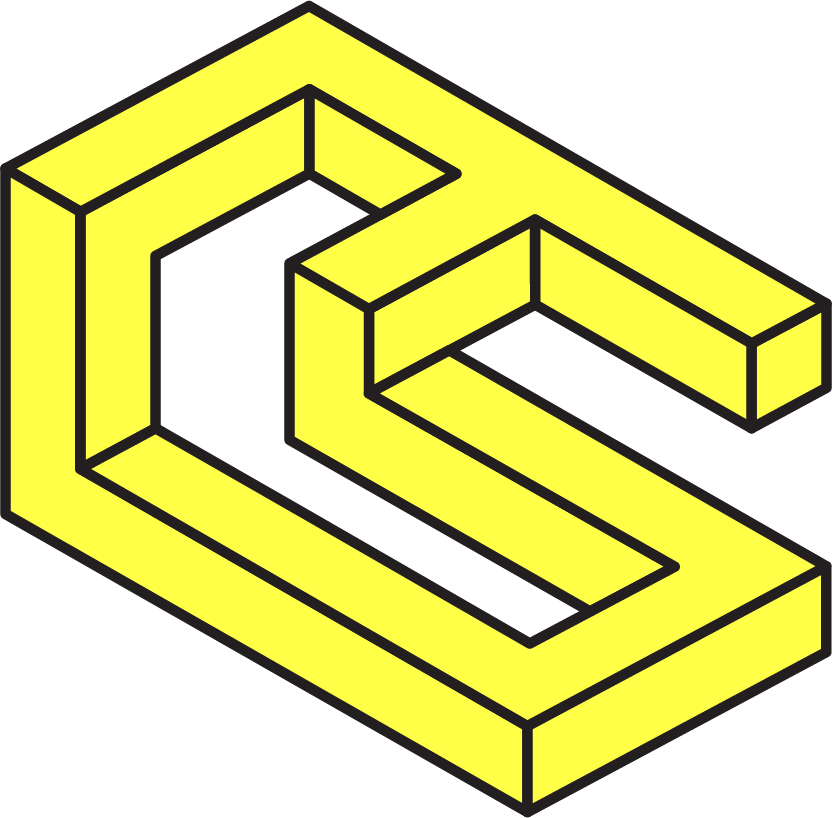Setting Up Your ZKsync Development Environment with Web3.js Plugin
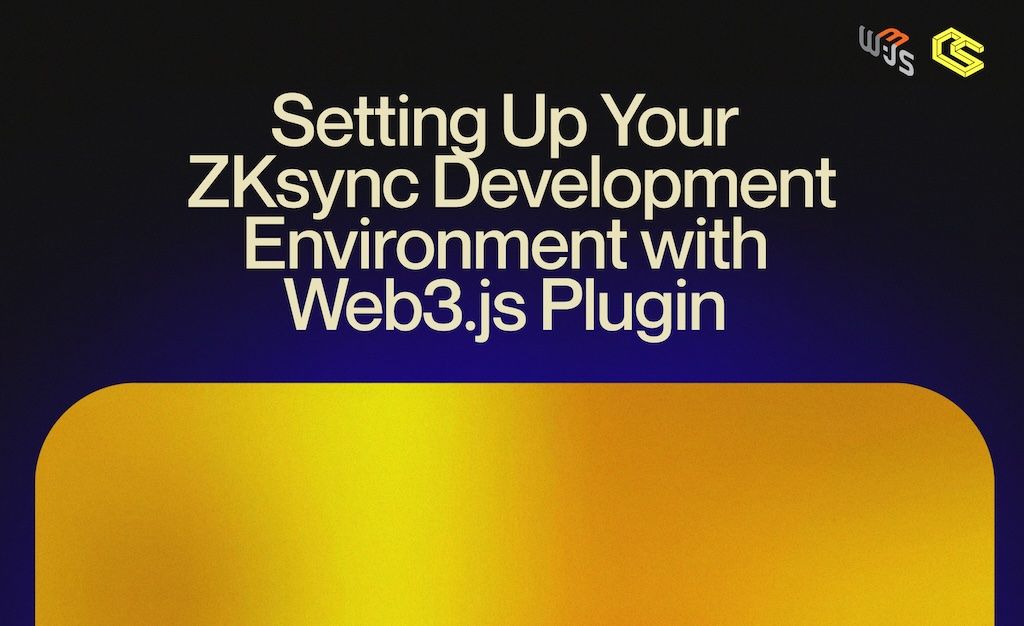
If you’re looking to develop on the ZKsync Era network and integrate it with Web3.js, you’re in the right place. This guide will walk you through the initial setup required to get your local environment ready for development and testing. We’ll cover cloning the necessary repositories, running a local instance of ZKsync, and preparing your environment for tests. By the end of this article, you’ll have everything in place to start building dApps using ZKsync.
What You’ll Learn
- How to clone and set up the ZKsync local environment
- How to configure the Web3.js plugin for ZKsync
- Preparing your setup for testing
Step 1: Clone the ZKsync Local Setup Repository
The first step is to clone the ZKsync local setup repository. This repository contains everything you need to run a local instance of the ZKsync network, allowing you to test and develop your dApps without relying on a live network.
To clone the repository, open your terminal and run the following command:
This directory contains all the files necessary for running ZKsync locally.
Step 2: Running the ZKsync Local Environment
Once you’re inside the zk-local-setup directory, the next step is to start up your local ZKsync environment.
You need to have Docker to be installed.
This will start the Docker containers needed to run ZKsync locally, including the ZKsync node and other related services.
Once this process is complete, your local ZKsync instance will be running, and you’re ready to connect to it in the next steps.
Step 3: Restarting the Environment
If at any point you need to restart the environment, you can easily do so. First, clear the existing setup by running:
This script resets your environment. After clearing, you can start again using either: ./start.sh or docker compose up
Step 4: Preparing Your Environment for Testing (Optional)
With the ZKsync environment up and running, the next step is to clone the Web3.js plugin. This plugin will be essential for building and testing your dApps.
To prepare your environment for tests, run the following command:
What This Script Does:
- Deploys a Paymaster Contract: The Paymaster allows for flexible fee payments, enabling users to pay for gas with tokens other than ETH.
- Deploys an Approval Token Contract: This contract simplifies the token approval process, making token interactions easier to handle.
- Deploys an Example ERC-20 Token: This ERC-20 token is a great tool for testing token transfers and other ERC-20 related features.
- Refills Test Accounts with ETH: The script also refills your test accounts with ETH, giving you the ability to perform transactions and smart contract interactions without needing to request testnet ETH separately.
Example of the script result:
You can use this data to develop your application.
Final Thoughts
By following these steps, you now have a fully operational ZKsync development environment running on your local machine. You can now start building and testing your dApps using the Web3.js plugin.
In the next steps, you’ll learn how to connect to the ZKsync network using a provider, which is crucial for interacting with the blockchain. Stay tuned for more tutorials!
Helpful Links and Resources
Here are the essential links to help you get started:
- Web3.js Plugin for ZKsync: You can find the official plugin repository here.
- Examples for Using the Plugin: I've also prepared a dedicated repository with all the code examples from this tutorial and more, which you can access here.
- ZKsync Web3.js Documentation: For more detailed information and resources, check out the official documentation here.